Yamaha SW-2 Owner's Manual
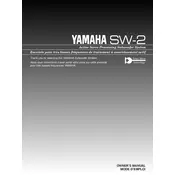
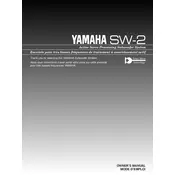
To connect the Yamaha SW-2 Subwoofer, use an RCA cable to link the subwoofer output on your AV receiver to the input on the subwoofer. Ensure that the power is off before making connections.
Place the subwoofer in a corner or along a wall for optimal bass response. Experiment with different locations to find the best sound quality, keeping it away from obstructions.
Use the AV receiver's built-in calibration system, if available, or manually adjust the subwoofer's volume and crossover settings to match your main speakers.
Check if the subwoofer is powered on and the volume is turned up. Verify the connections and ensure that the AV receiver's settings are correctly configured to output to the subwoofer.
Ensure all audio cables are securely connected and avoid running them parallel to power cables. Using a ground loop isolator may also help reduce hum.
Regularly dust the subwoofer and check connections for wear or corrosion. Avoid exposing it to extreme temperatures or moisture.
Yes, if your soundbar has a subwoofer output, connect it to the SW-2 using an RCA cable. Ensure the subwoofer is compatible with the soundbar's output specifications.
Use the crossover knob on the back of the subwoofer to set the desired frequency. Typically, set it between 80-120 Hz, depending on your main speakers.
Check the power outlet and ensure the power cable is securely connected. Verify the power switch is turned on, and replace the fuse if necessary.
Unplug the subwoofer and cover it to protect against dust. Store it in a cool, dry place away from direct sunlight and extreme temperatures.