Yamaha SR-30 Owner's Manual
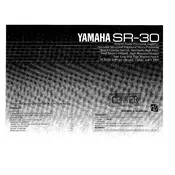
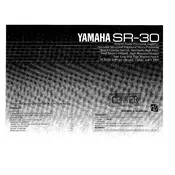
To connect external speakers to your Yamaha SR-30 Amplifier, locate the speaker terminals on the back of the amplifier. Connect the positive terminal on the amplifier to the positive terminal on the speaker using a speaker wire. Do the same for the negative terminals. Ensure the amplifier is turned off while making these connections.
First, check that all cables are securely connected and that the amplifier is powered on. Verify that the input source is correctly selected and that the volume is turned up. If there is still no sound, try connecting a different input source or speakers to isolate the issue.
To clean the Yamaha SR-30 Amplifier, unplug it from the power source. Use a soft, dry cloth to wipe the exterior surfaces. Avoid using water or chemical cleaners. For dust inside the vents, use a can of compressed air to gently blow out any debris.
Regular maintenance should include dusting the exterior monthly, checking cable connections every three months, and having a professional inspect the internal components annually to ensure optimal performance.
To reduce noise interference, ensure all cables are shielded and avoid running them parallel to power cords. Use high-quality speaker and audio cables, and try repositioning the amplifier away from other electronic devices.
Yes, you can use the Yamaha SR-30 Amplifier with a subwoofer. Connect the subwoofer to the dedicated subwoofer output, if available, or use a line-level connection from the amplifier's output to the subwoofer's input. Ensure the subwoofer is compatible with the amplifier's output specifications.
If the amplifier overheats, turn it off immediately and allow it to cool down. Check for blocked ventilation and ensure the amplifier is placed in a well-ventilated area. Avoid stacking other equipment on top of it. Consider using a cooling fan if overheating persists.
To reset the Yamaha SR-30 Amplifier to factory settings, turn off the amplifier. Press and hold the reset button (if available) or refer to the user manual for a specific button combination to perform the reset. Release the buttons once the reset process begins.
The Yamaha SR-30 Amplifier is compatible with a variety of input sources, including CD players, turntables (with a phono preamp), tuners, and digital audio players. Ensure the input source has compatible output connections with the amplifier's input ports.
To improve audio quality, use high-quality audio cables and ensure a secure connection. Consider upgrading your speakers to models with better sound performance. Additionally, experiment with the amplifier's tone controls to adjust bass and treble settings to your preference.