Yamaha SPAT1 Owner's Manual
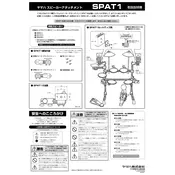
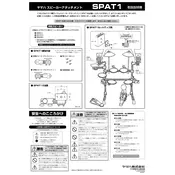
To connect the Yamaha SPAT1 Drum Speaker to your electronic drum kit, use a standard 1/4-inch audio cable. Connect one end of the cable to the drum module's output jack and the other end to the SPAT1's input jack. Ensure that both devices are powered off before making the connection to avoid any potential damage.
Check if the SPAT1 is properly connected to the power source and turned on. Verify that the volume is adjusted to an audible level. Ensure the audio cables are securely connected and not damaged. If the problem persists, test the speaker with a different audio source to rule out issues with your drum kit.
To clean the Yamaha SPAT1, use a soft, dry cloth to gently wipe the surface. Avoid using any chemical cleaners or solvents. Regularly check for dust buildup in the speaker grille and gently remove it with a soft brush or compressed air. Ensure the speaker is unplugged from the power source during cleaning.
Yes, the Yamaha SPAT1 is designed to be mounted on a standard speaker stand. Locate the mounting hole at the bottom of the speaker, and secure it onto the stand's pole. Ensure the stand is stable and suitable for the speaker's weight before mounting.
The Yamaha SPAT1 Drum Speaker requires a standard AC power supply with a suitable voltage as specified in the user manual. Always use the original power adapter provided with the speaker to prevent any electrical issues.
Currently, the Yamaha SPAT1 Drum Speaker does not support firmware updates. Please refer to the latest user manual or Yamaha's official website for any software-related features or enhancements.
The Yamaha SPAT1 Drum Speaker does not support Bluetooth connectivity. Connections can be made using traditional wired methods like audio cables.
If you experience audio distortion, check the volume levels on both the speaker and your audio source. Lower the volume to see if the distortion reduces. Ensure that the audio cables are not damaged and are properly connected. If distortion persists, try using different audio cables or connecting a different audio source.
Yes, the Yamaha SPAT1 Drum Speaker can be used with a variety of audio devices, including keyboards, mixers, and other electronic instruments, as long as they have compatible output connections.
To optimize sound quality, consider the acoustics of your environment. Position the speaker at ear level and away from walls to reduce unwanted reflections. Use the EQ settings on your audio source to adjust the bass, midrange, and treble frequencies to suit the room's acoustics.