Yamaha Soavo-900SW Owner's Manual
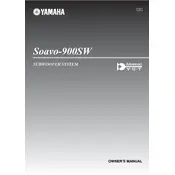
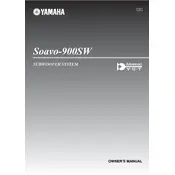
To connect the Yamaha Soavo-900SW Subwoofer to your receiver, use a high-quality subwoofer cable. Connect one end to the subwoofer output on your AV receiver and the other end to the LFE input on the subwoofer. Ensure the subwoofer is powered on and the volume is set to a moderate level for testing.
Place the Soavo-900SW in a corner or along a wall for optimal bass response. Avoid placing it in the center of the room. Experiment with positioning to find the spot that provides balanced bass in your listening area.
First, check the power connection and ensure the subwoofer is turned on. Verify the subwoofer cable connections and the settings on your AV receiver. Make sure the subwoofer is selected in the receiver's speaker setup menu. If the problem persists, test with a different cable or another audio source.
Regularly dust the exterior with a soft, dry cloth. Avoid using water or cleaning solutions. Check connections periodically to ensure they are secure and free of corrosion. If the subwoofer is not used for an extended period, unplug it from the power outlet.
The crossover frequency can be adjusted on the subwoofer's control panel. Set the crossover frequency to match your main speakers' lower frequency response. Typically, a setting between 80Hz and 120Hz is recommended. Consult your speaker specifications for more precise settings.
Ensure all connections are secure and the cable is not damaged. A ground loop may cause humming; try connecting the subwoofer and receiver to the same power outlet. If the issue persists, consider using a ground loop isolator.
Yes, the Yamaha Soavo-900SW can be used with any receiver that has a subwoofer or LFE output. Ensure compatibility by checking the receiver's specifications for subwoofer integration options.
To verify the subwoofer is receiving the correct signal, use test tones from your AV receiver's setup menu or a calibration disc. Adjust settings until the subwoofer outputs clear, balanced bass without distortion.
Start by setting the subwoofer's volume knob to the midpoint. Use your AV receiver's subwoofer level settings to fine-tune the volume to match the rest of your speaker system. Avoid setting the subwoofer's volume too high to prevent distortion.
To perform a factory reset, locate the reset button on the subwoofer's control panel. Press and hold the button for several seconds until the indicator lights flash, signaling that the reset is complete. Consult the user manual for additional guidance if needed.