Yamaha Silent SH Owner's Manual
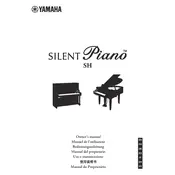
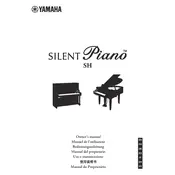
To activate the silent mode on your Yamaha Silent Piano SH, press the center pedal down and shift it to the left. This action disengages the hammers from the strings, allowing you to use the digital sound module for silent practice.
If the silent function is not working, check the pedal alignment and ensure it’s correctly positioned. Also, verify the connections and power supply to the digital module. If the issue persists, consult your Yamaha service center.
Connect your headphones to the headphone jack located on the underside of the piano. This will allow you to practice silently without disturbing others.
Yes, the Yamaha Silent Piano SH has built-in recording capabilities. You can record your performance using the digital module and save it for playback or further editing.
Regular maintenance includes tuning the acoustic components annually and checking the digital functions periodically. Keep the piano clean and dust-free to ensure longevity.
If you encounter sound issues in silent mode, check the headphone connection, volume settings, and ensure the digital module is powered. Resetting the system can sometimes resolve minor glitches.
Yes, you can connect external speakers to the line-out jacks for enhanced sound output. Ensure the speakers are compatible and correctly connected for optimal performance.
The indicator light on the control unit shows the current status of the piano's digital functions. Refer to the user manual to understand the different light signals and their meanings.
To switch between different sound samples, use the controls on the digital module to select your desired sound. Refer to the manual for instructions on accessing and navigating sound options.
If the keys are not responding in digital mode, ensure the silent system is activated correctly and the control unit is functioning. Check all cable connections and consult a technician if the problem persists.