Yamaha Silent SG2 Owner's Manual
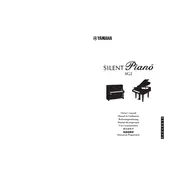
Pages
37
Year
2015
Language(s)
 de
de
 en
en
 fr
fr
 it
it
 ja
ja
 sp
sp
 zh
zh
 pt
pt
Share
of 37
of 37