Yamaha RX-Z1 Owner's Manual
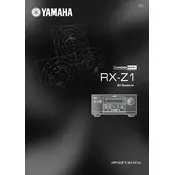
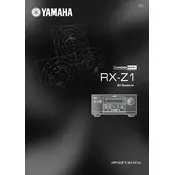
To perform a factory reset on your Yamaha RX-Z1, turn off the receiver. Hold down the "Straight" button while turning the power back on. Continue holding until "MEMORY CLEARED" appears on the display.
First, ensure all cables are securely connected. Check if the mute function is activated or if the volume is turned down. Verify that the correct audio input source is selected.
The Yamaha RX-Z1 does not support firmware updates via USB or network. Ensure your receiver is functioning correctly, as firmware updates are not user-serviceable.
Ensure the receiver has adequate ventilation. Avoid placing other electronics on top of it. Clean any dust from vents and use in a well-ventilated area.
Connect the receiver's HDMI OUT to the TV's HDMI IN. If using component or composite, match the color-coded cables to the respective inputs on the TV. Select the appropriate input on the TV.
Use a soft, dry cloth to gently wipe the exterior. Avoid using chemicals or water. Regularly check and remove any dust from the vents to ensure proper ventilation.
The Yamaha RX-Z1 does not support direct control via mobile apps, as it predates such technologies. Consider using a universal remote app with a compatible IR blaster.
Check all cable connections and ensure they are secure. Verify the integrity of the cables. Test another input source to rule out issues with the current source.
The Yamaha RX-Z1 supports speakers with an impedance of 6 to 8 ohms. Refer to the user manual for specific power handling recommendations for optimal performance.
Use the YPAO (Yamaha Parametric Acoustic Optimizer) for automatic calibration. Manually adjust the equalizer settings and speaker levels to suit your room acoustics and personal preference.