Yamaha RX-V995 Owner's Manual
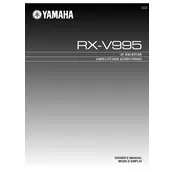
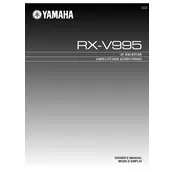
To reset the Yamaha RX-V995 to its factory settings, turn off the unit. Then, hold down the "STRAIGHT" button and press the "MAIN ZONE" button simultaneously until "Advanced Setup" appears on the front panel display. Use the program selector to find "Init ALL" and press "MEMORY" to confirm.
For optimal sound quality, configure the RX-V995 in a 5.1 channel setup with front left, center, front right, surround left, and surround right speakers, along with a subwoofer. Position speakers at ear level and ensure the subwoofer is placed at a corner for better bass distribution.
Check that all cables are securely connected and that the correct input source is selected. Ensure that the mute function is not activated and that the speaker wires are properly connected to both the speakers and the receiver. Also, verify volume levels and speaker settings in the setup menu.
The RX-V995 may shut down if it overheats or if there's a short in the speaker wires. Ensure the receiver is placed in a well-ventilated area and check all speaker connections for any shorts or frayed wires. If the issue persists, consider having the unit serviced by a professional.
The RX-V995 does not have built-in Bluetooth capability. To connect a Bluetooth device, you can use an external Bluetooth receiver that connects to the auxiliary inputs of the RX-V995. Pair your device with the Bluetooth receiver to stream audio.
To clean the RX-V995, turn off and unplug the unit. Use a soft, dry cloth to wipe the exterior surfaces. Avoid using solvents or chemicals. Regularly check and clean vents to prevent dust buildup, which can lead to overheating.
Connect the speakers to their corresponding terminals on the back of the RX-V995. Access the setup menu and select the speaker configuration option. Choose the number of speakers and adjust the distance and level settings for each speaker to optimize surround sound performance.
Yes, the RX-V995 can be programmed to work with a universal remote. Refer to the universal remote's instruction manual for the specific code for Yamaha receivers, and follow the programming steps to link the remote with the RX-V995.
First, replace the batteries in the remote control. If it still does not work, ensure there are no obstructions between the remote and the receiver. Test the remote's infrared signal with a digital camera to see if the remote is emitting a signal. If not, consider replacing the remote.
The RX-V995 does not support firmware updates as it is an older model. Ensure you have the latest manual and support documents from Yamaha's website for any operational guidance.