Yamaha RX-V992 Owner's Manual
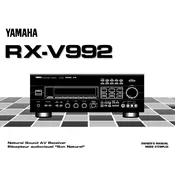
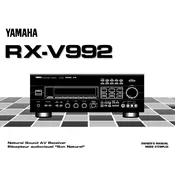
To perform a factory reset, turn off the receiver, then press and hold the "Straight" button while turning it back on. Keep holding the button until "Advanced Setup" appears on the display. Use the program selector to navigate to "INIT" and press "Enter" to reset.
Check the speaker connections and ensure they are secure. Verify that the correct input source is selected. Also, ensure the mute function is not activated and the volume is turned up.
Press the "Surround" button on the remote or front panel to cycle through available sound modes. Adjust settings like speaker level and distance using the on-screen menu for optimal performance.
Connect external devices using the available audio and video input ports on the back of the receiver. Use the corresponding input selectors on the remote or front panel to switch between devices.
The receiver may be overheating. Ensure it is in a well-ventilated area. Check if the speaker impedance matches the receiver's specifications. Also, inspect speaker wires for any shorts.
Regularly dust the exterior and ensure vents are clear to prevent overheating. Inspect and clean cable connections periodically. Update firmware if updates are available from Yamaha.
Use the "Tone Control" button on the remote to access bass and treble settings. Adjust each level using the arrow keys to achieve the desired sound quality.
Yes, the RX-V992 can be controlled with a universal remote. Refer to the remote's manual for programming instructions and Yamaha receiver codes.
The DSP (Digital Signal Processing) function enhances audio playback by simulating different acoustic environments. Use the "DSP" button to select different modes like Hall, Jazz Club, or Stadium.
Check Yamaha's official website for any firmware updates. Follow their instructions for downloading and installing updates, which typically involve using a USB drive.