Yamaha RX-V990 Owner's Manual
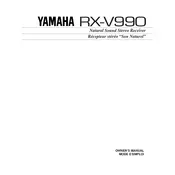
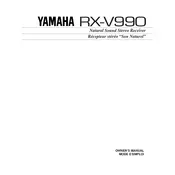
To perform a factory reset on your Yamaha RX-V990, turn off the receiver. Then, press and hold the "Straight" button while turning the power back on. This will reset the receiver to its default factory settings.
First, ensure that all cables are securely connected. Check that the receiver is not set to mute and that the correct input source is selected. If the problem persists, try resetting the receiver to its factory settings.
The Yamaha RX-V990 does not have built-in Bluetooth functionality. To connect a Bluetooth device, use an external Bluetooth adapter connected to the receiver's auxiliary input.
To clean your Yamaha RX-V990, turn off and unplug the receiver. Use a soft, dry cloth to wipe the exterior. Avoid using liquids or aerosol cleaners, and ensure that no moisture enters the unit.
To set up surround sound, connect your surround speakers to the appropriate terminals. Use the receiver's on-screen menu to configure the speaker settings and calibrate the system for optimal sound.
Overheating can occur due to poor ventilation. Ensure the receiver has enough space around it for air circulation and that vents are not blocked. If the problem persists, consider using an external cooling fan.
Yes, you can connect your Yamaha RX-V990 to a modern TV using RCA or optical cables. Ensure that the TV output settings match with the input on the receiver for proper audio output.
Check all cable connections to ensure they are secure. A ground loop may be causing the hum. Try using a ground loop isolator or plugging the receiver and connected devices into the same power outlet.
Regularly dust the exterior with a soft cloth and ensure that the vents are clean. Periodically check cable connections and inspect for any signs of wear or damage.
The Yamaha RX-V990 does not support firmware updates as it is an older model. Ensure that you are using the receiver with compatible devices and media formats.