Yamaha RX-V901 Owner's Manual
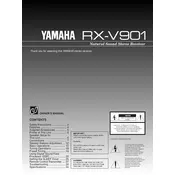
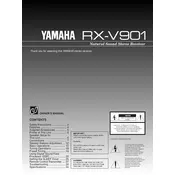
To reset the Yamaha RX-V901 to factory settings, turn off the receiver, then press and hold the "Straight" button while turning it back on. Continue holding the button until "RESET" appears on the display.
First, check that all cables are properly connected. Ensure the correct input source is selected. Verify that the mute function is not engaged and the volume is turned up. If the problem persists, try resetting the receiver or checking speaker connections.
The Yamaha RX-V901 does not have built-in Bluetooth. To connect Bluetooth devices, you need an external Bluetooth adapter connected to one of the available input ports, such as AUX or RCA.
The Yamaha RX-V901 does not support direct control via a smartphone app. However, you can use a universal remote app with an IR blaster or a compatible smart home system with IR capabilities.
Use a soft, dry cloth to clean the exterior of the receiver. Avoid using abrasive cleaners or solvents. Ensure the vents are dust-free and do not block airflow to prevent overheating. Regularly check connections for dust and debris.
The Yamaha RX-V901 does not support firmware updates via USB or network connection. Consult the user manual or contact Yamaha support for further assistance regarding any available updates.
Check for overheating by ensuring proper ventilation. Verify that speaker wires are not short-circuiting. If using an external surge protector, make sure it is functioning correctly. Perform a factory reset if the problem continues.
Use the YPAO (Yamaha Parametric Acoustic Optimizer) feature to automatically calibrate speaker settings. Access the manual equalizer settings to adjust sound to your preference. Ensure speakers are positioned correctly for optimal acoustics.
The Yamaha RX-V901 supports standard speaker wire connections with binding posts. It is compatible with 6 to 16-ohm speakers, and it allows for bi-wiring and bi-amping setups for enhanced audio performance.
The Yamaha RX-V901 supports multi-zone audio. To set it up, connect speakers to the Zone 2 output terminals and configure the Zone 2 settings in the receiver's menu. You can control the second zone independently from the main zone.