Yamaha RX-V870 Owner's Manual
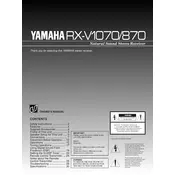
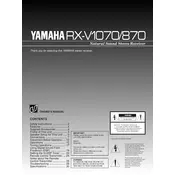
The Yamaha RX-V870 Receiver does not have built-in Bluetooth connectivity. To connect a Bluetooth device, you will need to use an external Bluetooth adapter connected to an available input on the receiver.
First, check that the receiver is turned on and the correct input source is selected. Ensure that all speaker connections are secure and that the volume is turned up. Also, check if the mute function is activated.
To reset the receiver, turn off the power. Then, press and hold the "Power" button along with the "Straight" button until "Advanced Setup" appears on the display. Use the program selector to find the "Initialize" option and select "All" to reset all settings.
Connect your surround speakers to the appropriate terminals on the receiver. Access the receiver's setup menu and navigate to the speaker setup section to configure the speaker sizes, levels, and distances for optimal surround sound performance.
Ensure that the receiver has proper ventilation and is not enclosed in a tight space. Avoid stacking other components on top of the receiver. Check for dust accumulation in the vents, and clean them if necessary.
Yes, you can connect a subwoofer to the Yamaha RX-V870 Receiver using the dedicated subwoofer pre-out jack. Connect the cable from the subwoofer's input to the subwoofer pre-out on the receiver.
The Yamaha RX-V870 does not support firmware updates via USB or network. Its firmware is fixed and cannot be updated by the user.
Regularly dust the exterior and vents of the receiver. Ensure all connections are secure and check for any signs of wear or damage. Keep the unit in a well-ventilated area to prevent overheating.
Extend the FM antenna fully and reposition it for better reception. If reception is still poor, consider using an outdoor FM antenna for stronger signals.
Check if the remote control batteries need replacing. Ensure that there are no obstructions between the remote and the receiver. If the issue persists, try resetting the remote by removing the batteries and pressing all buttons.