Yamaha RX-V800RDS Owner's Manual
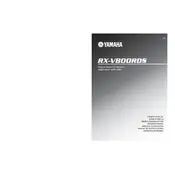
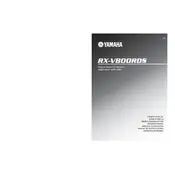
To reset the Yamaha RX-V800RDS to factory settings, turn off the receiver. Then, press and hold the "STRAIGHT" button on the front panel while turning the power back on. Continue holding the button until "INITIALIZE" appears on the display.
Check all speaker connections to ensure they are secure. Verify that the correct input source is selected. Increase the volume level and check if the mute function is activated. Also, inspect any digital connections and settings.
The Yamaha RX-V800RDS does not support firmware updates via USB or network. Firmware updates, if applicable, would require service by an authorized Yamaha service center.
Regularly clean the exterior with a soft, dry cloth. Ensure proper ventilation around the receiver to prevent overheating. Periodically check all connections and cables for wear or loose connections.
Use an HDMI cable to connect the HDMI OUT on the receiver to the HDMI IN on your TV. If HDMI is not available, use component or composite video connections along with audio cables. Ensure the TV is set to the correct input source.
The Yamaha RX-V800RDS does not natively support smartphone app control. However, certain universal remote apps may be compatible with additional hardware solutions.
Ensure the receiver has adequate ventilation and is not placed in a confined space. Check that the fan is functioning correctly. Consider using an external cooling fan if overheating persists.
Optimize speaker placement and acoustics in the room. Use high-quality cables and ensure all settings are configured correctly for your audio setup. Consider adjusting the equalizer settings to your preference.
Verify that the power cable is securely connected and the outlet is functioning. Check for any tripped circuit breakers or blown fuses. If the problem persists, a professional service may be required.
Connect the surround speakers to the corresponding terminals on the receiver. Then, access the receiver's setup menu to configure speaker sizes, distances, and levels. Use the test tone feature to ensure all speakers are working correctly.