Yamaha RX-V795aRDS Owner's Manual
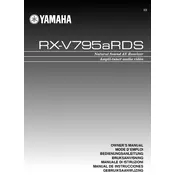
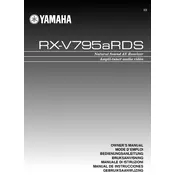
To set up your Yamaha RX-V795aRDS Receiver, connect your speakers to the respective terminals on the back of the receiver. Use HDMI or optical cables to connect your TV to the receiver. Follow the on-screen instructions of the receiver to complete the initial setup and speaker calibration.
First, check all your connections to ensure they are secure. Verify that the receiver is set to the correct input source. Check the speaker settings and make sure the mute function is not activated. If the issue persists, try resetting the receiver to factory settings.
To reset the receiver, turn it off, then press and hold the "Straight" button while turning it back on. Continue holding until "Advanced Setup" appears on the display. Use the program keys to navigate to "INIT" and select "ALL" to reset to factory settings.
To clean the receiver, unplug it from the power source and use a soft, dry cloth to wipe the exterior. Avoid using any harsh chemicals or abrasive materials. Ensure that the ventilation openings are free of dust to prevent overheating.
The Yamaha RX-V795aRDS does not support firmware updates via USB or network. Ensure that all connections are properly set up and that the latest settings are configured manually.
The Yamaha RX-V795aRDS does not have built-in Bluetooth capability. To connect Bluetooth devices, you can use an external Bluetooth adapter connected to the auxiliary input.
To improve sound quality, ensure proper speaker placement and calibration using the receiver's setup menu. Use high-quality cables and consider upgrading your speakers if necessary. You can also adjust the equalizer settings for a more customized sound experience.
Overheating may occur if the receiver is not adequately ventilated. Ensure that it is placed in a well-ventilated area and that the vents are not blocked. If the problem persists, check for any internal dust buildup and clean as necessary.
Access the setup menu on the receiver and navigate to the "Surround" settings. From there, you can select the desired surround sound mode, adjust speaker levels, and configure the delay settings to optimize the listening experience.
First, replace the batteries in the remote control. Ensure there are no obstructions between the remote and the receiver. If it still does not work, try resetting the remote by removing the batteries and pressing all buttons.