Yamaha RX-V795a Owner's Manual
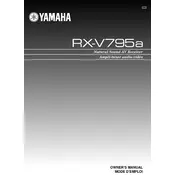
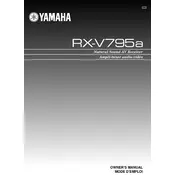
To set up the Yamaha RX-V795a Receiver, connect your speakers to the appropriate terminals, plug in your audio/video sources into the corresponding inputs, and power on the receiver. Use the on-screen display to navigate through the setup process, selecting your speaker configuration and calibrating levels accordingly.
First, ensure that all cables are securely connected and that the correct input source is selected. Check the speaker connections and verify that the speakers are functioning. Also, confirm that the 'Mute' function is not activated and the volume level is adequate.
To reset the receiver to factory settings, turn off the receiver, then press and hold the 'AUDIO' button while turning the power back on. Keep holding the button until 'FACTORY PRESET' appears on the display.
Dust the exterior regularly with a soft, dry cloth. Ensure that vents and fans are unobstructed to prevent overheating. Periodically, check and tighten all cable connections, and avoid placing the receiver in areas with extreme temperature or humidity.
Optimize speaker placement and ensure proper room acoustics. Use the receiver's built-in equalizer settings to adjust levels according to your preferences. Consider upgrading to higher-quality cables and ensure that your audio sources are of good quality.
Overheating may be caused by blocked vents or insufficient ventilation. Ensure that the receiver has ample space around it for airflow and that vents are clean and unobstructed. Avoid placing it near other heat-generating devices.
The Yamaha RX-V795a does not have built-in Bluetooth capabilities. However, you can use an external Bluetooth adapter connected to the receiver's audio inputs to stream audio from Bluetooth devices.
The Yamaha RX-V795a does not support firmware updates as it is an older model. Ensure optimal performance by following proper maintenance and setup procedures.
Replace the batteries in the remote control and ensure they are inserted correctly. Verify that there are no obstructions between the remote and the receiver. If the issue persists, test the remote with a camera to check if it's sending an infrared signal.
Connect your subwoofer to the 'Subwoofer Out' or 'LFE Out' port on the receiver using an RCA cable. Make sure the subwoofer is powered on and adjust the crossover settings on both the subwoofer and receiver for optimal performance.