Yamaha RX-V795 Owner's Manual
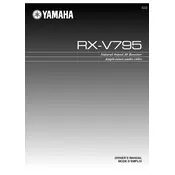
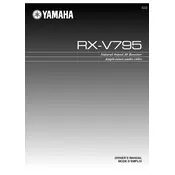
To perform a factory reset on the Yamaha RX-V795, turn off the receiver, then press and hold the "STRAIGHT" button while turning the power back on. This will reset the receiver to its original factory settings.
First, ensure all cables are properly connected. Check that the receiver is set to the correct input source. Make sure the mute function is not enabled and the volume is turned up. If the problem persists, try resetting the receiver or consulting the manual for additional troubleshooting steps.
The Yamaha RX-V795 does not have built-in Bluetooth capability. To connect a Bluetooth device, use an external Bluetooth adapter that connects to the receiver's AUX or digital input.
Ensure that the receiver is placed in a well-ventilated area with sufficient space around it to allow heat dissipation. Avoid stacking other devices on top of it and clean any dust from the vents. If overheating persists, seek professional service.
Use the receiver's built-in test tone feature for speaker calibration. Access the speaker setup menu, select test tone, and adjust the speaker levels using the remote control to ensure balanced sound output from all speakers.
Turn off and unplug the receiver before cleaning. Use a soft, dry cloth to wipe the exterior. Avoid using chemicals or liquid cleaners. Regularly check and clean the vents to prevent dust buildup.
The Yamaha RX-V795 does not support firmware updates as it is an older model. Consider consulting Yamaha support for more information on features and upgrades.
The Yamaha RX-V795 does not have HDMI ports as it predates this technology. You will need to use component or digital audio connections for video and audio input.
Connect the subwoofer to the receiver’s subwoofer pre-out jack. Then access the speaker setup menu and configure the settings to enable the subwoofer and adjust its crossover frequency and level as desired.
If the remote is unresponsive, check and replace the batteries. Ensure there are no obstructions between the remote and the receiver. If issues persist, try resetting the remote by removing the batteries and pressing all buttons to discharge any residual power.