Yamaha RX-V793 Owner's Manual
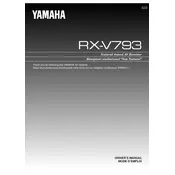
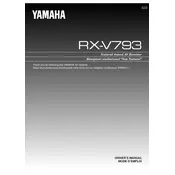
To reset the Yamaha RX-V793 to factory settings, turn off the receiver. Then, while holding down the "Straight" button, press "Main Zone" on the front panel. When the display shows "Advanced Setup", scroll to "Initialize" and select "All".
First, ensure that the receiver is not on mute and that the volume is turned up. Check if the correct input source is selected. Verify all cables are securely connected and inspect speakers for loose wires. If the issue persists, try resetting the receiver.
The Yamaha RX-V793 does not have built-in Bluetooth. You will need to use an external Bluetooth adapter. Connect the adapter to an available audio input on the receiver and pair your Bluetooth device to the adapter.
The Yamaha RX-V793 does not support firmware updates as it is an older model. Ensure all connections and settings are properly configured for optimal performance.
To clean the Yamaha RX-V793, use a soft, dry cloth to wipe down the exterior. Avoid using chemicals or water. Ensure vents are free of dust by using a vacuum cleaner with a brush attachment. Regularly check cables for wear and tear.
Yes, the Yamaha RX-V793 has a subwoofer pre-out connection. Use an RCA cable to connect the subwoofer to this output. Adjust subwoofer settings on the receiver to optimize bass response.
Connect your front, center, surround, and subwoofer speakers to the appropriate terminals on the receiver. Use the on-screen menu or front panel to configure the speaker settings, adjusting distances and levels for balanced sound.
Ensure the receiver is placed in a well-ventilated area. Do not stack other components on top. Clean the vents to remove dust buildup. If overheating persists, consider using an external cooling fan.
The Yamaha RX-V793 does not support HDMI connections. Use component or composite connections instead. Ensure all cables are properly connected and sources are correctly selected on the receiver.
Yes, you can connect the Yamaha RX-V793 to modern TVs using analog connections like RCA or optical if available. Use the TV's audio output to connect to the receiver's input and configure the TV to output sound through external speakers.