Yamaha RX-V757 Owner's Manual
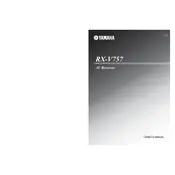
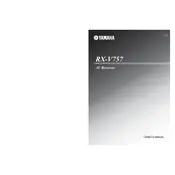
To connect your Yamaha RX-V757 to a TV, use an HDMI cable to link the HDMI OUT port on the receiver to the HDMI IN port on your TV. Ensure the receiver is set to the correct input source.
Check if the receiver is on the correct input source. Ensure that speaker wires are properly connected and not shorted. Also, verify that the mute function is not activated and the volume is set to an audible level.
To perform a factory reset, turn off the receiver. Then, press and hold the "Straight" button while turning the power on. Continue holding until "Advanced Setup" appears, and select "Init All" to reset.
The Yamaha RX-V757 does not have built-in Bluetooth capabilities. Consider using a Bluetooth adapter that connects to the receiver via an auxiliary or optical input.
Use a soft, dry cloth to clean the exterior. Avoid using chemicals or water. Ensure the vents are free of dust, which can be done using a vacuum cleaner with a brush attachment.
Use the YPAO (Yamaha Parametric Acoustic Optimizer) feature. Connect the provided microphone, place it at the listening position, and follow the on-screen instructions to calibrate the speakers.
This could be due to overheating or a short circuit in the speaker wires. Ensure the receiver has adequate ventilation and check all speaker connections for shorts.
The RX-V757 does not support online firmware updates. Check Yamaha's official website for any downloadable updates and follow the provided instructions if available.
The Yamaha RX-V757 supports various surround sound formats, including Dolby Digital, DTS, and Dolby Pro Logic IIx.
The RX-V757 does not natively support smartphone app control. However, if connected to a smart home system, indirect control might be possible through third-party solutions.