Yamaha RX-V730 Owner's Manual
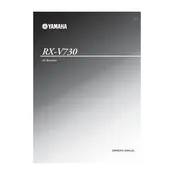
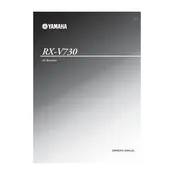
To reset the Yamaha RX-V730 to factory settings, turn off the receiver. Then, press and hold the "STRAIGHT" button on the front panel while turning the unit back on. Hold the button until "RESET" appears on the display.
Ensure that the speaker wires are correctly connected and that the speakers are functioning. Check that the mute function is not activated and that the correct input source is selected. Also, verify that the volume is set to an audible level.
The Yamaha RX-V730 does not support firmware updates via USB or network. For updates, you would need to contact Yamaha support for service options.
Connect the subwoofer to the "SUBWOOFER OUT" RCA jack on the back of the receiver. Make sure the subwoofer is powered on and set to the correct input mode.
The Yamaha RX-V730 does not have HDMI inputs or outputs. Ensure all connections are made using available audio and video inputs and outputs like component or composite video.
The Yamaha RX-V730 does not have built-in Bluetooth. You can use an external Bluetooth adapter connected to one of the available audio inputs to stream audio wirelessly.
Connect the front, center, surround, and subwoofer speakers to their corresponding terminals on the receiver. Use the on-screen setup menu to configure the speaker settings and calibrate the sound levels.
Ensure that the receiver is placed in a well-ventilated area and that the vents are not blocked. Avoid placing other electronic devices on top of the receiver and consider using a cooling fan if overheating persists.
To perform a diagnostic test, turn off the receiver. Press and hold the "TONE CONTROL" and "STRAIGHT" buttons while turning the unit back on. Follow the on-screen instructions to complete the diagnostic.
Ensure that the FM antenna is properly connected and fully extended. Try repositioning the antenna for better signal reception, or consider using an external FM antenna for improved performance.