Yamaha RX-V690 Owner's Manual
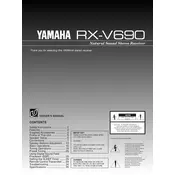
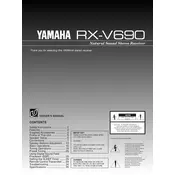
To reset your Yamaha RX-V690 to factory settings, turn off the receiver and press the 'STANDBY/ON' button while holding down the 'STRAIGHT' button. Keep holding until you see “RESET” on the display. Release the buttons to complete the reset.
First, ensure all speaker connections are secure. Check that the correct input source is selected and the volume is not muted. Also, confirm that speaker impedance settings match your speakers. If issues persist, try resetting the receiver.
Connect your TV to the receiver using an RCA cable or optical cable. Connect the TV's audio output to the receiver's TV input. Select the TV input on the receiver to hear TV audio through the connected speakers.
The Yamaha RX-V690 does not have built-in Bluetooth support. To use Bluetooth, you can connect a Bluetooth adapter to one of the receiver's available inputs.
The Yamaha RX-V690 does not support firmware updates as it is an older model. Ensure you are using the receiver within its specifications for optimal performance.
Turn off and unplug the receiver before cleaning. Use a soft, dry cloth to wipe the exterior. Avoid using water or solvents which may damage the finish. For stubborn dirt, use a slightly dampened cloth.
Connect the surround speakers to the appropriate terminals. Use the receiver's on-screen menu to configure speaker sizes, distances, and levels. Test the setup with a surround sound source to ensure proper audio distribution.
Ensure the receiver is in a well-ventilated area and not enclosed in a tight space. Check that the cooling vents are not blocked. If overheating persists, reduce the volume level and consider using an external fan.
Use an external FM antenna for better reception. Position the antenna away from electronic devices and other sources of interference. Experiment with the antenna's placement for the best signal.
Check if the auto power-off feature is enabled and adjust the settings as necessary. Inspect power connections and ensure the unit is not overheating, as thermal protection may trigger a shutdown.