Yamaha RX-V663 Owner's Manual
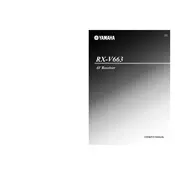
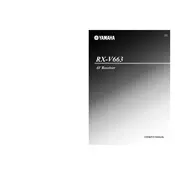
To reset the Yamaha RX-V663 to factory settings, turn off the unit. Then, while holding down the "Straight" button, press the "Power" button. Hold both buttons until "Advanced Setup" appears on the display, then release them. Use the "Program" selector to navigate to "Reset" and press "Standby/On" to confirm.
First, ensure that all cables are securely connected. Check that the correct input source is selected. Verify the speaker settings and ensure the receiver is not muted. If using HDMI, ensure the HDMI connection is secure and the TV is set to the correct input.
The Yamaha RX-V663 does not support firmware updates via USB or network. Firmware updates, if available, must be performed by an authorized Yamaha service center.
The Yamaha RX-V663 does not have built-in Bluetooth support. To connect a Bluetooth device, use an external Bluetooth adapter that connects to the receiver's audio inputs.
To clean your Yamaha RX-V663, unplug the unit and use a soft, dry cloth to wipe the exterior. Avoid using solvents or chemical cleaners. Ensure the ventilation openings are not blocked to maintain proper airflow.
Connect your speakers to the appropriate terminals on the receiver. Use the YPAO (Yamaha Parametric Acoustic Optimizer) feature by connecting the supplied microphone and following the on-screen instructions to calibrate the speakers for optimal sound based on your room's acoustics.
Ensure the HDMI cable is properly connected and not damaged. Verify that the TV and receiver are set to the correct HDMI input/output. Try power cycling both the receiver and the TV. If issues persist, test with a different HDMI cable or input.
Ensure the audio source is capable of outputting Dolby Digital or DTS. Select the appropriate input on the receiver and use the "Surround" or "Straight" button on the remote to select the desired sound mode.
The receiver may be overheating due to blocked ventilation. Ensure it has adequate airflow. Check if there are any loose speaker wires causing a short circuit. Reduce the volume level and see if the problem persists.
The Yamaha RX-V663 does not have network capabilities for streaming music. Consider using an external streaming device connected to one of the auxiliary inputs on the receiver for streaming services.