Yamaha RX-V650 Owner's Manual
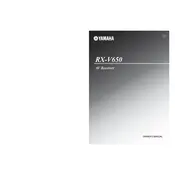
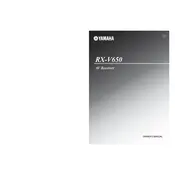
To reset the Yamaha RX-V650 to factory settings, turn off the receiver. Then, press and hold the "STRAIGHT" button while turning the receiver back on. Continue holding the button until "Advanced Setup" appears on the display. Use the "PROGRAM" button to navigate to "INIT-CANCEL" and press "STRAIGHT" to select "ALL." Finally, turn off the receiver to complete the reset.
First, check all speaker connections and ensure they are properly connected. Make sure the receiver is set to the correct input source. Verify that the mute function is not activated and the volume is turned up. Check if the speakers are set to "Large" in the setup menu. If the issue persists, try performing a factory reset.
The Yamaha RX-V650 does not have built-in Bluetooth capability. To connect a Bluetooth device, you will need an external Bluetooth adapter. Connect the adapter to one of the audio input options on the receiver, such as AUX or AV, and pair your Bluetooth device with the adapter.
To clean your Yamaha RX-V650, use a soft, dry cloth to wipe the exterior. Avoid using chemical cleaners or water. Ensure that the ventilation openings are free of dust by using a can of compressed air. Regularly check all connections and cables to ensure they are secure and free of damage.
Ensure the receiver is placed in a well-ventilated area. Avoid placing it near heat sources or in enclosed cabinets without proper airflow. Check that all vents are unobstructed and clean them if necessary. Consider using an external cooling fan to improve ventilation.
The Yamaha RX-V650 does not support firmware updates as it is an older model without network connectivity. Make sure all settings are correctly configured according to the user manual for optimal performance.
Yes, the Yamaha RX-V650 can be controlled with a universal remote. You will need to program the remote with the appropriate code for Yamaha receivers, which can usually be found in the universal remote's manual.
Connect your speakers to the corresponding terminals on the back of the receiver. Use the on-screen setup menu to configure the speaker settings. Navigate to the "Speaker Setup" menu and set the speaker size, distance, and level calibration according to your room's layout for optimal sound performance.
The Yamaha RX-V650 supports various audio formats, including Dolby Digital, DTS, PCM, and Analog. Ensure your media sources are compatible with these formats for optimal audio playback.
To enhance audio quality, ensure that your speaker setup is correctly configured. Use high-quality speaker cables and avoid running them parallel to power cables to minimize interference. Experiment with different sound modes available on the receiver and consider using an external equalizer for additional customization.