Yamaha RX-V640 Owner's Manual
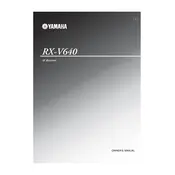
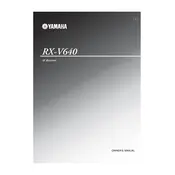
The Yamaha RX-V640 does not have built-in Bluetooth capabilities. To connect a Bluetooth device, you'll need to use an external Bluetooth receiver that can be connected to the receiver's available audio inputs.
First, check the power cable to ensure it is securely connected. Then, inspect the outlet to confirm it is functional. If the receiver still doesn't power on, try resetting it by unplugging it for a few minutes and then plugging it back in.
To reset the RX-V640, turn off the receiver. Then, while holding down the "STRAIGHT" button, press the "MAIN ZONE" button to turn it back on. Release the buttons and the receiver will reset to factory settings.
Use the remote control to access the On-Screen Display (OSD) menu. Navigate to the "Sound" settings and select "Surround" to configure options like speaker size, distance, and levels to optimize the surround sound experience.
Check if the receiver is set to the correct input source. Ensure all cables are securely connected. Verify the speaker wires are properly connected and that the speaker settings in the menu are correct.
The Yamaha RX-V640 does not support HDMI connections as it predates this technology. You will need to use component, composite, or S-Video connections for video, and digital or analog connections for audio.
The RX-V640 does not support firmware updates as it is an older model. If you require enhanced features, consider upgrading to a newer model with firmware update capabilities.
Ensure the receiver is kept in a well-ventilated area to prevent overheating. Regularly dust the exterior and keep the vents clear. Inspect cables and connections periodically for any signs of wear or damage.
Extend the FM antenna fully and reposition it for better reception. If possible, place the antenna near a window or use an external FM antenna for improved signal strength.
Ensure that the receiver is placed in a well-ventilated area with ample space around it. Avoid stacking components directly on top of it. If overheating persists, consider using an external cooling fan to enhance airflow.