Yamaha RX-V620RDS Owner's Manual
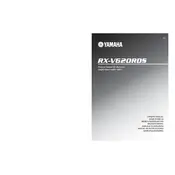
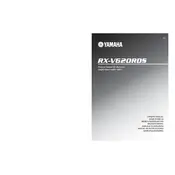
To reset the Yamaha RX-V620RDS receiver to factory settings, turn off the receiver. Then, press and hold the "STANDBY/ON" button with the "STRAIGHT" button simultaneously for about five seconds. Release the buttons after the display starts flashing. This will reset the receiver to its default factory settings.
First, ensure that the power cable is securely connected to both the receiver and a working electrical outlet. Check if the outlet is controlled by a wall switch and make sure it is turned on. If the problem persists, try using a different power cable or outlet. If the receiver still does not power on, it may require servicing by a professional technician.
To improve sound quality, ensure that all speaker wires are properly connected and that speakers are placed correctly. Use the receiver's built-in equalizer settings to adjust bass, treble, and balance according to your preference. Consider calibrating the system using a sound level meter or the receiver's automatic setup feature if available.
Check that the speakers are properly connected to the receiver. Ensure the receiver is not muted and that the correct input source is selected. Verify if the speaker settings are configured correctly in the receiver's menu. Also, check the volume level and make sure it is not set too low.
To connect your TV to the Yamaha RX-V620RDS receiver, use an optical or coaxial digital audio cable to connect the TV's audio output to one of the receiver's digital audio inputs. Alternatively, you can use RCA audio cables to connect from the TV's audio out to the receiver's audio input. Set the receiver to the appropriate input source.
To clean the Yamaha RX-V620RDS receiver, make sure it is turned off and unplugged. Use a soft, dry cloth to wipe the exterior surfaces. Avoid using water or cleaning solvents, as these can damage the finish. For stubborn dirt, use a slightly damp cloth and gently wipe the area.
The Yamaha RX-V620RDS receiver does not have built-in Bluetooth capability. However, you can use a Bluetooth adapter connected to one of the receiver's available inputs to stream audio from Bluetooth-enabled devices.
Connect the speakers according to the labels on the receiver's back panel. Use the speaker setup menu on the receiver to configure the speaker size, distance, and level for each speaker. Ensure that the receiver is set to a surround sound mode, such as Dolby Digital or DTS, when playing compatible content.
First, check and replace the batteries in the remote control. Ensure that there are no obstructions between the remote and the receiver's remote sensor. If the problem persists, try resetting the remote by removing the batteries and pressing all buttons for a few seconds. Reinsert the batteries and test the remote again.
The Yamaha RX-V620RDS receiver does not support firmware updates, as it is an older model. If you experience issues that may be related to firmware, consult the user manual or contact Yamaha support for assistance.