Yamaha RX-V620 Owner's Manual
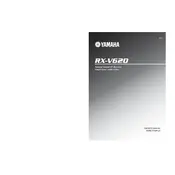
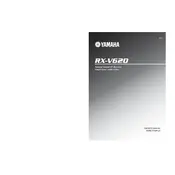
To connect your Yamaha RX-V620 Receiver to a TV, use an HDMI cable or component cables. Connect the HDMI output or component video output from the receiver to the corresponding input on your TV. Ensure the TV is set to the correct input source.
To reset the Yamaha RX-V620, turn off the unit. Then press and hold the 'Straight' button while turning the receiver back on. Release the 'Straight' button once you see 'RESET' on the display. This will restore factory settings.
If there is no sound, check that the speaker wires are securely connected and that the correct input source is selected. Also, ensure that the 'Mute' function is not enabled and the volume is turned up.
The Yamaha RX-V620 does not support firmware updates via USB or network connections. Ensure you refer to the user manual for any troubleshooting steps or enhancements that can be manually applied.
The Yamaha RX-V620 supports Dolby Digital, DTS, and Dolby Pro Logic II surround sound formats. It provides immersive audio experiences for various types of media.
To configure speaker settings, press the 'Set Menu' button on the remote control. Navigate to the speaker settings and adjust parameters such as speaker size, distance, and level to suit your setup.
The Yamaha RX-V620 does not have built-in Bluetooth capabilities. However, you can use an external Bluetooth adapter connected to the auxiliary input to achieve Bluetooth audio streaming.
Ensure the receiver is placed in a well-ventilated area with sufficient space around it. Avoid stacking other devices on top of it, and check that the cooling vents are not blocked by dust or other objects.
To improve FM radio reception, adjust the position of the FM antenna for better signal quality. You can also try using an external FM antenna for enhanced reception.
The Yamaha RX-V620 offers various sound modes, such as 'Music Enhancer', 'Cinema DSP', and 'Virtual Cinema DSP'. These modes enhance the audio quality for different content types, providing a more immersive listening experience.