Yamaha RX-V596RDS Owner's Manual
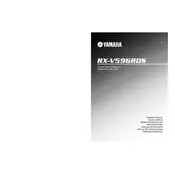
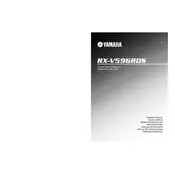
To set up the Yamaha RX-V596RDS, connect your speakers and audio/video components according to the manual. Plug in the receiver and turn it on. Use the on-screen display or front panel to configure speaker settings, assign inputs, and calibrate sound levels.
Check that all speaker wires are properly connected to the receiver and the speakers. Ensure the receiver is set to the correct input source. Verify that the volume is turned up and that the mute function is not activated.
To reset the receiver to factory settings, turn off the unit, then press and hold the "STRAIGHT" button while turning the receiver back on. Release the button when "Initialized" appears on the display.
Ensure that the receiver is placed in a well-ventilated area, not enclosed in a tight space, and that the vents are not blocked by any objects. Consider using a cooling fan if the issue persists.
For optimal sound quality, use high-quality speaker cables and ensure proper speaker placement. Utilize the receiver's sound modes and equalization settings to tailor the sound to your preferences.
While the RX-V596RDS lacks HDMI, you can use optical or coaxial digital audio connections for modern devices. For video, connect your video sources directly to the TV and route the audio to the receiver.
The RX-V596RDS does not support firmware updates through USB or network connections. Ensure your unit is functioning properly with the existing firmware.
To use wireless headphones, connect a Bluetooth transmitter to the headphone jack of the receiver. Pair the transmitter with your wireless headphones for audio output.
Replace the remote control batteries and ensure they are installed correctly. Check for any obstructions between the remote and the receiver, and verify that the remote is set to the correct device mode.
Use the built-in test tone function to calibrate speaker levels. Access the setup menu and select the test tone option. Adjust each speaker's level until they all sound balanced from your listening position.