Yamaha RX-V595aRDS Owner's Manual
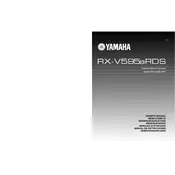
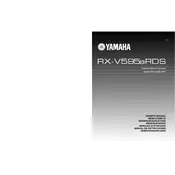
To perform a factory reset, turn off the receiver, then press and hold the "A/B/C/D/E" button while pressing the "Power" button. Hold the buttons until the display blinks, indicating a reset.
First, check all audio connections to ensure they are secure. Verify that the correct input source is selected and that the volume is at an audible level. Also, check the speaker settings to ensure they are configured properly.
Use an RCA or optical digital cable to connect the receiver's audio output to the TV's audio input. Ensure the TV's audio settings are configured to output sound through external speakers.
Use a soft, dry cloth to gently wipe the exterior. Avoid using any harsh chemicals or abrasive materials. For hard-to-reach areas, use a soft brush or compressed air.
Press the "Tuner" button on the remote control, then use the "Preset/Tuning" buttons to select a frequency. To store a station, press and hold a preset button until you hear a beep.
This could be due to overheating. Ensure the receiver has proper ventilation and is not placed in an enclosed space. Check for any obstructions near the vents.
The Yamaha RX-V595aRDS does not support firmware updates as it is an older model. Ensure all connections and settings are optimized for best performance.
Regularly dust the exterior and ensure vents are clear. Check connections quarterly and update your configuration if additional devices are added. Perform a system check every six months.
Replace the batteries in the remote control. Ensure there are no obstructions between the remote and the receiver. If issues persist, try resetting the remote by removing the batteries and pressing all buttons.
The Yamaha RX-V595aRDS does not support Bluetooth natively. However, you can use a Bluetooth audio adapter connected to the receiver's auxiliary input to stream audio from Bluetooth devices.