Yamaha RX-V595 Owner's Manual
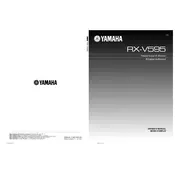
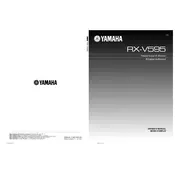
To connect the Yamaha RX-V595 to your TV, use an HDMI cable to connect the HDMI OUT port on the receiver to an HDMI IN port on your TV. If your TV or receiver lacks HDMI, use component or composite cables. Ensure the correct input source is selected on the TV.
First, check if the receiver is set to the correct input source. Ensure all cables are securely connected. Check speaker settings and ensure mute is not activated. If using HDMI, verify that the audio output settings on your source device are correct.
To reset the Yamaha RX-V595, turn off the receiver. Press and hold the "STANDBY/ON" button while pressing "STRAIGHT" on the front panel. Hold both buttons until "RESET" appears on the display. This will reset the receiver to factory settings.
Use the receiver’s built-in test tone feature. Access the setup menu, select the speaker setup option, and run the test tone to adjust the speaker levels until they sound balanced from your listening position.
Regularly dust the exterior with a soft, dry cloth. Avoid using liquid cleaners. Ensure the ventilation grilles are unobstructed and clean them with compressed air if necessary. Regular maintenance involves checking and tightening any loose cable connections.
Check that all HDMI cables are properly connected and are high-speed rated. Ensure your TV and source device have the latest firmware updates. Try different HDMI ports and cables to rule out a faulty connection.
The Yamaha RX-V595 does not support firmware updates via download. Firmware updates, if available, were typically done through service centers. Check with Yamaha support for any service advisories.
The RX-V595 supports multi-room audio through its Zone 2 feature. Connect a second pair of speakers to the Zone 2 speaker terminals, and use the receiver’s menu to configure the audio source for each zone.
Set your speakers to "Small" if you have a subwoofer, and adjust the crossover frequency to 80Hz. Use the receiver’s EQ settings to tailor the sound to your room’s acoustics. Adjust individual speaker levels for balanced audio.
Check and replace the batteries if necessary. Ensure there is a clear line of sight between the remote and the receiver. If issues persist, try resetting the remote by removing the batteries and pressing all the buttons before reinserting them.