Yamaha RX-V565 Owner's Manual
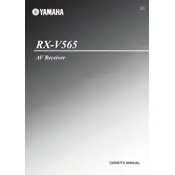
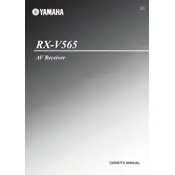
To set up HDMI inputs, connect your HDMI devices to the corresponding HDMI inputs on the receiver. Then, use the on-screen menu to assign the HDMI inputs to the appropriate input source names for easy selection.
First, ensure that the receiver is not muted and the volume is turned up. Check all cable connections, including speaker wires and input cables. Verify that the correct input source is selected and that the speakers are properly configured in the setup menu.
To perform a factory reset, turn off the receiver. Then, press and hold the "Straight" button while turning the power back on. Continue holding the button until “Advanced Setup” appears on the display. Select the “Initialize” option to reset the settings.
The Yamaha RX-V565 does not support firmware updates via USB or network connections. Ensure you are using the latest software by checking Yamaha’s support page or contacting customer support for assistance.
Connect your subwoofer to the "Subwoofer Out" port on the back of the receiver using a subwoofer cable. Configure the subwoofer settings in the speaker setup menu to adjust the crossover frequency and volume according to your preference.
Ensure all HDMI cables are securely connected and are of high quality. Try powering on devices in a different order or resetting the connected devices. Check for any device-specific settings that may affect HDMI communication.
Position your front, center, and surround speakers appropriately and connect them to the corresponding speaker terminals on the receiver. Connect the subwoofer to the "Subwoofer Out" port. Use the setup menu to configure the speaker sizes, distances, and levels for optimal sound.
Ensure that the speakers are correctly positioned and connected. Use high-quality audio cables and adjust the receiver’s equalizer settings to suit your room’s acoustics. Regularly update the speaker configuration settings for optimal performance.
Ensure the receiver is placed in a well-ventilated area away from direct sunlight and heat sources. Check that the vents are not blocked by dust or objects. Consider using an external cooling fan to maintain a safe operating temperature.
To bi-amp, remove the jumpers on the speakers' terminals. Connect the front speaker terminals on the RX-V565 to the low-frequency terminals on the speakers and the surround back/bi-amp terminals to the high-frequency terminals. Enable bi-amping in the receiver’s setup menu.