Yamaha RX-V550 Owner's Manual
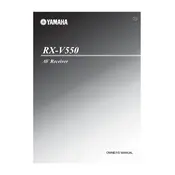
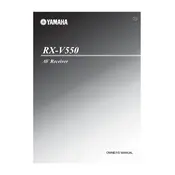
To reset the Yamaha RX-V550 to factory settings, turn off the receiver, then press and hold the "STRAIGHT" button. While holding it, press and release the "MAIN ZONE" button. Hold "STRAIGHT" until "Advanced Setup" appears on the display. Use the "PROGRAM" knob to select "INIT", then confirm by pressing "STRAIGHT".
First, ensure that the receiver is correctly connected to your speakers and that the volume is turned up. Check if the correct input source is selected and that Mute is not activated. Inspect speaker cables for any damages or loose connections.
The Yamaha RX-V550 does not have built-in Bluetooth. To connect Bluetooth devices, you will need an external Bluetooth adapter that connects to the receiver's audio input. Pair your device with the adapter to stream audio.
Use a soft, dry cloth to clean the exterior of the Yamaha RX-V550. Avoid using any harsh chemicals or water. Ensure that the vents are not blocked and occasionally check for dust buildup to prevent overheating.
Connect an HDMI cable from the HDMI OUT port on the receiver to an HDMI IN port on the TV. For audio, use an optical or coaxial cable from the TV's audio output to the receiver's corresponding input. Select the correct input source on the receiver.
This could be due to overheating or a short circuit in the speaker wires. Ensure that the receiver is well-ventilated and check all speaker connections for any loose wires or shorts. It may also require servicing if the problem persists.
Yes, you can program a universal remote to work with the Yamaha RX-V550. Refer to the remote's user manual for the correct programming code for Yamaha receivers. This usually involves entering a code or using a code search feature.
The Yamaha RX-V550 supports various audio formats including Dolby Digital, DTS, and PCM audio. Ensure your input source is compatible and correctly configured to enjoy these formats.
To improve sound quality, ensure proper speaker placement and calibration. Use the YPAO (Yamaha Parametric Acoustic Optimizer) feature for automatic calibration. Also, check that high-quality cables are used and that there are no electrical interferences.
The Yamaha RX-V550 does not support firmware updates via USB or network. For any firmware issues, contact Yamaha support for guidance or possible servicing options.