Yamaha RX-V496RDS Owner's Manual
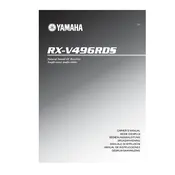
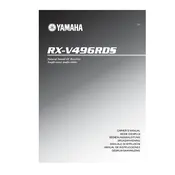
To connect your Yamaha RX-V496RDS to a TV, use an RCA cable. Connect the 'Monitor Out' on the receiver to the 'Video In' on your TV. Switch the receiver to the appropriate input source to hear audio from your TV.
Check if the receiver is on the correct input source and ensure the speaker connections are secure. Also, verify that 'Mute' is not activated and the speaker settings are properly configured in the setup menu.
To reset the receiver, turn it off, then press and hold the 'TONE CONTROL' and 'STRAIGHT EFFECT' buttons while turning the power back on. The display should show 'Preset' and the unit will reset to factory settings.
The Yamaha RX-V496RDS does not have built-in Bluetooth capability. However, you can use a Bluetooth adapter connected to an available input to stream audio from Bluetooth-enabled devices.
Clean the exterior with a soft, dry cloth. Avoid using chemicals or water. Ensure that the ventilation openings are not obstructed and dust them regularly to prevent overheating.
Ensure that the FM and AM antennas are properly connected and positioned. Try repositioning the antennas for better reception. If issues persist, consider using an external antenna for improved signal strength.
Refer to the user manual for the specific remote code for your device. Enter the programming mode on the remote by pressing the 'Code Set' button, and enter the code for the device you wish to control, then press 'Enter'.
The Yamaha RX-V496RDS supports various speaker configurations including 2.0, 3.0, 3.1, 5.0, and 5.1 setups. Adjust these settings in the speaker setup menu to match your speaker arrangement.
Use the 'Tone Control' button on the front panel or remote control to access the bass and treble settings. Adjust the levels using the 'Program' knob or the arrow buttons on the remote.
The RX-V496RDS does not support firmware updates as it is not equipped with a digital interface for such updates. Ensure all connections and settings are optimized for best performance.