Yamaha RX-V495RDS Owner's Manual
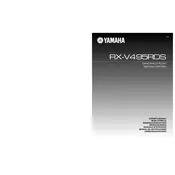
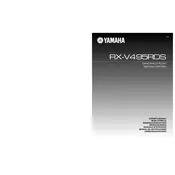
To reset the Yamaha RX-V495RDS to factory settings, turn off the receiver. Then, press and hold the "A/B/C/D/E" button while turning on the power. Keep holding the button until "RESET" appears on the display. This will restore the default settings.
Ensure that the speaker wires are properly connected to the receiver and the speakers. Check if the mute function is activated or the volume is set too low. Also, verify that the correct input source is selected. If using a digital connection, ensure the digital input is assigned correctly.
The Yamaha RX-V495RDS offers various input options including RCA audio/video, optical, and coaxial digital inputs. Connect your external device using the appropriate cables to the corresponding input ports on the receiver, then select the input source using the front panel or remote control.
Ensure the receiver is placed in a well-ventilated area with enough clearance around it to dissipate heat effectively. Avoid stacking other electronic devices on top of it and consider using a cooling fan if necessary. Regularly clean dust from the vents to prevent blockage.
Refer to the user manual for the correct codes for your devices. Press and hold the "CODE SET" button on the remote, then enter the code for the device you wish to control. Release the "CODE SET" button and test the remote functions. Repeat if necessary with different codes until successful.
RDS (Radio Data System) provides additional information from FM stations. It can display the station name, broadcast program details, and traffic information. To use RDS, tune into an FM station that supports RDS and select the RDS mode on your receiver.
Ensure the FM antenna is correctly attached and fully extended. Experiment with different positions of the antenna for optimal reception. If reception is still poor, consider using an external FM antenna or a signal booster.
Use the "BASS" and "TREBLE" control knobs on the front panel of the receiver to adjust the sound to your preference. Turn the knobs clockwise to increase and counterclockwise to decrease the levels.
Check that the power cable is securely connected to both the receiver and a working power outlet. Ensure the main power switch is on. If the problem persists, check the fuse in the power plug and replace it if necessary.
The Yamaha RX-V495RDS does not support firmware updates as it is an older model. Ensure all connections and settings are correctly configured for optimal performance.