Yamaha RX-V495 Owner's Manual
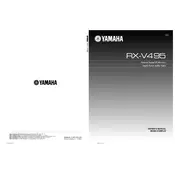
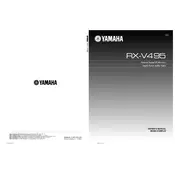
To set up your Yamaha RX-V495 receiver, connect your speakers to the corresponding terminals, connect your audio and video sources to the appropriate inputs, and then power on the receiver. Use the on-screen display to configure speaker settings and input assignments.
Ensure that the speakers are properly connected, the correct input source is selected, and the volume is turned up. Check the mute status and verify that the receiver is not in standby mode.
To reset the RX-V495 to factory settings, turn off the receiver, press and hold the "AUDIO MUTE" and "INPUT MODE" buttons, then turn it back on. Release the buttons when "MEMORY CLEAR" appears on the display.
Ensure that the receiver has adequate ventilation. Avoid placing it in enclosed spaces and keep it away from heat sources. Regularly clean dust from vents and ensure that it is not overloaded with too many devices.
Connect the subwoofer output on the receiver to the input on your subwoofer using an RCA cable. Adjust the subwoofer settings in the receiver’s menu for optimal performance.
The Yamaha RX-V495 does not have built-in Bluetooth capability. You can use an external Bluetooth adapter connected to the receiver’s available input for wireless audio streaming.
Use a soft, dry cloth to clean the exterior of the receiver. Avoid using water or chemical cleaners. Periodically inspect and clean the connectors and ventilation grills to ensure optimal performance.
To enhance audio quality, ensure proper speaker placement, use high-quality cables, adjust the receiver’s equalizer settings, and consider adding a dedicated amplifier or upgrading your speakers if necessary.
Replace the batteries and ensure they are inserted correctly. Check for any obstructions or interference between the remote and receiver. If the problem persists, consider using a universal remote or contacting Yamaha support.
Connect the audio output of the external device to one of the available inputs on the RX-V495 receiver using appropriate cables (RCA, optical, etc.). Select the corresponding input source on the receiver to play audio from that device.