Yamaha RX-V493RDS Owner's Manual
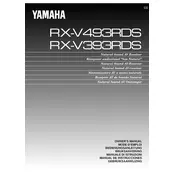
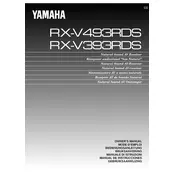
To reset the Yamaha RX-V493RDS to its factory settings, turn off the receiver. Then, while holding down the "STRAIGHT" button, press the "MAIN ZONE" button to turn it on. Keep holding the "STRAIGHT" button until "RESET" appears on the display. Release the button to complete the reset process.
Ensure that the speaker wires are connected properly, the correct input source is selected, and the volume is turned up. Check if the "MUTE" function is activated and disable it if necessary. Also, verify that the speaker settings in the receiver menu are configured correctly.
The Yamaha RX-V493RDS does not have built-in Bluetooth support. To connect a Bluetooth device, you will need an external Bluetooth adapter that connects to the receiver's audio inputs, such as the AUX or CD input.
To clean the Yamaha RX-V493RDS, use a soft, dry cloth to wipe the exterior. Avoid using any chemical cleaners or solvents. Ensure that the receiver is turned off and unplugged from the power source before cleaning. Regularly check for dust buildup around the vents and use compressed air to clear any obstructions.
Press the "TUNER" button to select the AM/FM mode. Use the "PRESET/TUNING" button to select the tuning mode. Press "TUNING MODE" to switch between automatic and manual tuning. Use the "PRESET/TUNING" buttons to find the desired station and press "MEMORY" to save it. Select a preset number to store the station.
Yes, the Yamaha RX-V493RDS can be controlled with a universal remote. Ensure that the remote is programmed with the correct codes for Yamaha receivers. Refer to the universal remote's manual for specific programming instructions.
Overheating can occur if the receiver is placed in a confined space without adequate ventilation. Ensure that there is sufficient space around the receiver for airflow. Check for dust buildup on the vents and clean them if necessary. Avoid stacking other electronic devices on top of the receiver.
Connect the TV's audio output (optical, coaxial, or RCA) to the corresponding input on the Yamaha RX-V493RDS. Select the appropriate input source on the receiver to hear the TV audio through the connected speakers.
Ensure that the speakers are properly positioned and that the speaker cables are securely connected. Experiment with different sound modes and adjust the equalizer settings to suit your preferences. Consider upgrading to higher-quality speakers or speaker cables for improved sound performance.
Check if the receiver is properly plugged into the power source and turned on. If the display is still not working, try performing a factory reset. If the issue persists, it may require professional repair, as it could be a sign of a hardware malfunction.