Yamaha RX-V480 Owner's Manual
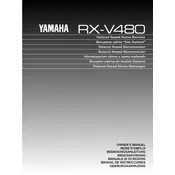
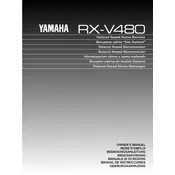
To connect the Yamaha RX-V480 to a TV, use an HDMI cable if your TV and receiver both support HDMI. Connect one end of the HDMI cable to the HDMI OUT port on the receiver and the other end to an HDMI IN port on your TV. Ensure you select the correct HDMI input on your TV to receive the signal from the receiver.
First, check that all cables are securely connected. Ensure the receiver is set to the correct input source. Check the speaker connections and make sure the speakers are functioning. Also, verify that the mute function is not activated and the volume is turned up.
To reset the Yamaha RX-V480 to its factory settings, turn off the receiver. Then, press and hold the “Straight” button on the front panel and, while holding it, press the “Main Zone Power” button. Keep holding the “Straight” button until “Advanced Setup” appears on the display. Release the button and press “Program” until “Init All” is displayed, then press “Straight” to confirm.
The Yamaha RX-V480 does not have built-in wireless streaming capabilities. However, you can use external devices like a Bluetooth adapter or a compatible streaming device connected to the receiver to enable wireless music streaming.
The Yamaha RX-V480 typically requires a manual update via a USB connection. Visit the Yamaha website to download the latest firmware for your model. Follow the instructions provided to copy the firmware to a USB drive and connect it to the receiver. Then, follow the receiver's firmware update procedure as outlined in the manual.
For optimal movie audio settings on the Yamaha RX-V480, use the "Surround Decode" or "Cinema DSP" modes. Adjust the speaker levels to ensure balanced sound, and if available, enable features like "Dialogue Lift" to enhance vocal clarity.
To troubleshoot HDMI issues, ensure all connections are secure, and try using different HDMI cables. Check the settings on both your receiver and the connected devices. Update the firmware of the receiver if necessary. If the problem persists, try connecting the HDMI device directly to the TV to isolate the problem.
Regular maintenance for the Yamaha RX-V480 includes keeping the unit dust-free, ensuring proper ventilation, and checking cable connections periodically. Avoid exposure to moisture and direct sunlight, and operate the receiver in a temperature-controlled environment.
The Yamaha RX-V480 is designed for speakers with an impedance of 6 ohms or higher. While it may work with high-impedance speakers, performance can vary. Refer to the receiver's manual or consult with Yamaha support for optimal speaker compatibility.
The Yamaha RX-V480 supports multi-room audio setups through the use of additional zone outputs. Connect the second zone speakers to the appropriate outputs on the receiver. Use the receiver's remote or front panel to select and configure the second zone's audio source and volume.