Yamaha RX-V475 Owner's Manual
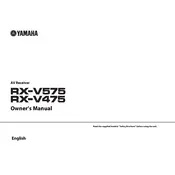
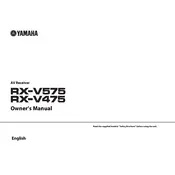
To set up your Yamaha RX-V475, connect it to your speakers and TV using HDMI cables. Use the AV Setup Guide app or follow the manual to configure speaker settings, input assignments, and network settings. Run the YPAO (Yamaha Parametric Acoustic Optimizer) for automatic speaker calibration.
Ensure all speaker and HDMI connections are secure. Verify that the correct input source is selected on the receiver. Check the speaker settings and ensure mute is not enabled. If using HDMI, confirm that the ARC (Audio Return Channel) feature is configured correctly on both the receiver and the TV.
Download the latest firmware from Yamaha's official website. Transfer the file to a USB flash drive. Insert the drive into the USB port on the front panel of the receiver. Follow the on-screen instructions to complete the update process.
Turn off the receiver. Press and hold the "Straight" button on the front panel while turning the power back on. Continue holding the button until "Advanced Setup" appears on the display. Use the program selector to navigate to "INIT", then select "ALL" to perform a full factory reset.
Yes, you can use the Yamaha AV Controller app, available for iOS and Android devices, to control your RX-V475 receiver. Ensure your receiver is connected to the same network as your smartphone for seamless operation.
The Yamaha RX-V475 does not have built-in Bluetooth capabilities. You will need to use an external Bluetooth adapter connected to the receiver's audio input to pair Bluetooth devices.
Regularly dust the exterior with a soft, dry cloth and keep the ventilation openings clear from obstructions. Ensure the receiver is placed in a well-ventilated area to prevent overheating. Periodically check and update the firmware for optimal performance.
Use high-quality cables and ensure secure connections. Run the YPAO setup for optimal speaker calibration. Adjust the equalizer settings according to your preference and room acoustics. Consider speaker placement and room acoustics for better sound dispersion.
The RX-V475 requires a wired Ethernet connection to access network features. Connect the receiver to your router using an Ethernet cable to enable network functionality such as streaming services and firmware updates.
First, replace the batteries in the remote control. Ensure there are no obstructions between the remote and the receiver. Check that the infrared sensor on the receiver is clean. If issues persist, try resetting the remote by removing the batteries and pressing each button once before reinserting the batteries.