Yamaha RX-V461 Owner's Manual
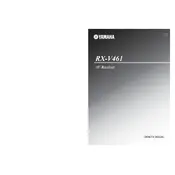
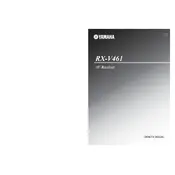
To reset the Yamaha RX-V461 to factory settings, turn off the receiver, then press and hold the "STRAIGHT" button while turning the receiver back on. Continue to hold the "STRAIGHT" button until "Advanced Setup" appears on the display. Use the "PROGRAM" selector to choose "INIT" and then press "STRAIGHT" again to confirm the reset.
Ensure that all cables are properly connected, the correct input source is selected, and the volume is turned up. Check that the speaker wires are properly connected to both the receiver and the speakers. Also, ensure that the "MUTE" function is not activated and try resetting the receiver if the issue persists.
The Yamaha RX-V461 does not have built-in Bluetooth capability. To connect a Bluetooth device, you will need to use an external Bluetooth adapter connected to one of the receiver's available input connections, such as AUX or one of the audio inputs.
To clean your Yamaha RX-V461, use a soft, dry cloth to wipe the exterior. Avoid using alcohol, paint thinner, or chemical solvents. Ensure the receiver is turned off and unplugged before cleaning. Regularly check and clean the ventilation openings to prevent dust buildup.
The Yamaha RX-V461 does not support firmware updates via user intervention. It is a model that predates network connectivity updates. For any specific issues, contact Yamaha customer support for guidance.
Yes, you can use a universal remote with the Yamaha RX-V461. Ensure that the universal remote supports AV receivers and consult its manual to find the appropriate code for Yamaha receivers.
Connect your TV or DVD player to the Yamaha RX-V461 using HDMI, component, composite, or audio cables, depending on the available ports. Ensure the correct input is selected on the receiver to match the connected device.
Ensure that the receiver is placed in a well-ventilated area away from direct sunlight or heat sources. Make sure the ventilation openings are not blocked. If overheating persists, consider using an external fan or cooling system to improve airflow.
Ensure your speaker setup supports surround sound and is properly connected. On the receiver, select a surround sound mode using the "SUR. DECODE" button to choose from available formats like Dolby Digital or DTS.
Yes, you can adjust the audio delay on the Yamaha RX-V461 to sync audio with video. Access the "Audio Delay" setting in the receiver's setup menu and adjust the delay time as needed to match the video playback.