Yamaha RX-V457 Owner's Manual
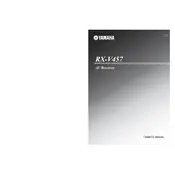
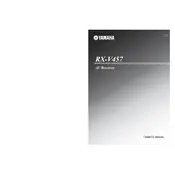
To reset the Yamaha RX-V457 to factory settings, turn off the receiver, press and hold the "Straight" button, then press "Main Zone" while continuing to hold "Straight". The display will show "Preset" and the reset is complete.
First, ensure all cables are properly connected. Check that the correct input source is selected and the Mute function is not activated. If using external speakers, verify they are properly connected and the Speaker Selector is set correctly.
The Yamaha RX-V457 does not support firmware updates via USB or network. Firmware updates, if needed, must be performed by an authorized Yamaha service center.
This could be due to overheating or a short circuit in the speaker wires. Ensure the receiver has adequate ventilation and check all speaker connections for shorts or frayed wires.
Connect the TV to the receiver using an HDMI or optical cable. Set the TV to output audio through external speakers and select the corresponding input on the receiver.
Use a soft, dry cloth to clean the exterior. For stubborn stains, use a cloth lightly dampened with a diluted neutral detergent solution. Do not use abrasive cleaners or solvents.
Ensure the FM antenna is properly connected and fully extended. Position the antenna to receive the best signal and consider using an external antenna for improved reception.
Use the on-screen menu or front panel display to navigate to 'Speaker Setup'. Adjust the size, distance, and level settings for each speaker according to your room configuration.
Check the batteries and replace them if necessary. Ensure there are no obstructions between the remote and the receiver. Try resetting the remote by removing the batteries and pressing each button once.
The RX-V457 does not have built-in Bluetooth support. However, you can connect a Bluetooth adapter to one of its audio inputs to stream audio from Bluetooth devices.