Yamaha RX-V450 Owner's Manual
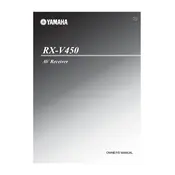
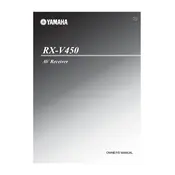
To reset the Yamaha RX-V450 to factory settings, turn off the receiver. Then, press and hold the "STRAIGHT" button while turning the power back on. Keep holding until "RESET" appears on the display, then release the button.
First, ensure that all cables are properly connected. Check the speaker settings and make sure the correct input source is selected. Also, verify that the mute function is not activated and the volume is turned up.
Connect the audio output from your TV to the audio input on the RX-V450 using RCA cables. Ensure the TV audio output is set to external speakers or audio system if necessary. Select the appropriate input source on the receiver.
This issue might be caused by overheating or a short circuit. Ensure the receiver has adequate ventilation and is not placed in a confined space. Check all speaker connections for any short circuits.
The Yamaha RX-V450 does not support firmware updates through consumer methods. Firmware updates, if available, would be conducted by authorized service centers.
For optimal home theater sound, set the receiver to "Surround" mode, and use the "Cinema DSP" settings that match your room environment. Adjust speaker levels and distances in the setup menu for balanced sound output.
The RX-V450 does not support HDMI connections. Ensure to use the available analog or digital optical inputs for audio connections. Verify that the correct input source is selected on the receiver.
Turn off and unplug the receiver before cleaning. Use a soft, dry cloth to wipe the exterior. Avoid using any liquid cleaners or solvents. Ensure the vents are free of dust to prevent overheating.
Yes, you can program a universal remote to control the RX-V450. Refer to the universal remote's manual for instructions on inputting the correct code for Yamaha devices.
First, replace the batteries in the remote control. Ensure there are no obstructions between the remote and the receiver. If it still does not work, try resetting the remote or consult the user manual for further troubleshooting steps.