Yamaha RX-V420RDS Owner's Manual
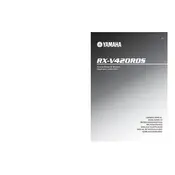
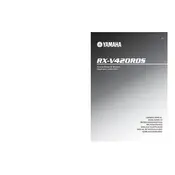
To connect your Yamaha RX-V420RDS to a TV, use an RCA cable to connect the receiver's video output to the TV's video input. For audio, connect the TV's audio output to one of the receiver's audio inputs. Ensure the receiver is set to the correct input source.
Check if the receiver is set to the correct input source and that the mute function is not activated. Also, ensure all cables are securely connected and that the speakers are properly wired.
The Yamaha RX-V420RDS does not support HDMI connections as it predates this technology. Use RCA or optical connections for audio and video.
To reset the Yamaha RX-V420RDS, turn off the receiver. Press and hold the "Straight" button while turning the power back on. Release the button after a few seconds to complete the reset process.
First, check the batteries and replace them if necessary. If the remote still doesn't work, ensure there are no obstructions between the remote and the receiver, and try resetting the remote by removing the batteries for a few minutes.
To improve sound quality, ensure your speakers are correctly placed and wired. Adjust the receiver's sound settings and equalizer to suit your room's acoustics, and consider using higher-quality cables if needed.
The Yamaha RX-V420RDS does not have built-in Bluetooth capability. However, you can use an external Bluetooth adapter connected to the receiver's audio input to stream audio from Bluetooth devices.
Regular maintenance includes dusting the exterior, checking and tightening all cable connections, and ensuring proper ventilation to prevent overheating. It is also advisable to occasionally clean the contacts of any removable cables.
Ensure the receiver is placed in a well-ventilated area and that the vents are not blocked. Avoid stacking other electronic devices on top of it. If overheating persists, consider using a cooling fan.
The Yamaha RX-V420RDS is compatible with most standard home audio speakers. Ensure the speakers have an impedance of 6 to 8 ohms for optimal performance.