Yamaha RX-V420 Owner's Manual
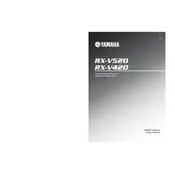
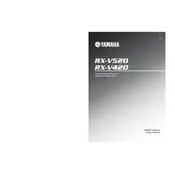
To reset the Yamaha RX-V420 to factory settings, turn off the receiver. Then, press and hold the "STANDBY/ON" button while pressing the "STRAIGHT (EFFECT)" button. Keep holding both buttons until "SP IMP." appears on the display. Release the buttons and press "STRAIGHT (EFFECT)" again. "SETUP" will appear, and the reset process will be complete.
First, ensure all cables are securely connected. Check if the receiver is set to the correct input source. Verify that the speakers are properly connected and functioning. Also, ensure the "MUTING" function is not activated and the volume is turned up. If the issue persists, try resetting the receiver.
To connect your Yamaha RX-V420 to a TV, use an RCA or optical cable. Connect the cable from the TV's audio output to the receiver's corresponding input (e.g., "TV/DBS"). Set the receiver to the correct input source to hear TV audio through the receiver's speakers.
To program the remote, press and hold the "CODE SET" button on the remote until the indicator light blinks. Enter the three-digit code for your device using the numeric keys. Press "POWER" to test; if the device turns on/off, the code is correct. Repeat if necessary.
Common speaker configurations for the Yamaha RX-V420 include 2.1, 5.1, and 6.1 setups. It supports front left and right, center, surround left and right, and a subwoofer. Ensure speakers are connected to the corresponding terminals.
To improve FM radio reception, ensure the FM antenna is fully extended and positioned for the best signal. Try repositioning the antenna or using an outdoor antenna for better reception. Avoid placing the receiver near electronic devices that may cause interference.
The Yamaha RX-V420 does not support firmware updates as it is a legacy model. Ensure all connections and settings are correct for optimal performance. For more assistance, consult the user manual or Yamaha support.
Connect the front, center, and surround speakers to their respective terminals on the receiver. Attach the subwoofer using an RCA cable to the "SUBWOOFER OUT" jack. Set the receiver to "5.1" mode through the setup menu. Adjust speaker levels and distances for balanced sound.
Ensure the receiver has adequate ventilation and is not enclosed in a tight space. Keep it away from heat sources and ensure vents are not blocked. Regularly dust the unit and consider using a cooling fan if overheating persists.
To switch audio modes, use the "PROGRAM" selector on the front panel or the remote control. Modes include "STEREO," "SURROUND," and various DSP (Digital Sound Processing) settings. Refer to the manual for detailed descriptions of each mode.