Yamaha RX-V396 Owner's Manual
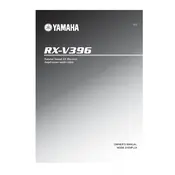
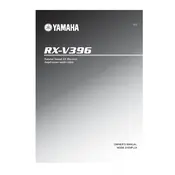
To set up your Yamaha RX-V396 Receiver, connect your speakers to the corresponding output terminals, connect your input devices (such as a DVD player or TV) to the appropriate inputs, and power on the receiver. Use the on-screen menu to configure your audio settings and calibrate your speakers for optimal sound.
First, ensure that the receiver is powered on and the correct input source is selected. Check that all cables are securely connected and that the volume is turned up. If the issue persists, try resetting the receiver to its factory settings.
To reset the Yamaha RX-V396 Receiver, turn off the receiver, then press and hold the "Tone Control" button while turning the receiver back on. Continue holding the button until "Preset" appears on the display, indicating that the reset is complete.
Yes, you can connect a subwoofer to the Yamaha RX-V396 Receiver. Use the subwoofer pre-out connector on the back of the receiver to connect to the line input of your powered subwoofer.
The Yamaha RX-V396 Receiver does not support firmware updates as it is an older model. Ensure all connections are correct and the device is functioning properly with the available features.
The Yamaha RX-V396 Receiver supports several standard audio formats including Dolby Digital and DTS for surround sound experiences. Ensure your input source is compatible with these formats for optimal performance.
To enhance sound quality, ensure that your speakers are correctly positioned and calibrated. Use high-quality cables and set the receiver to the correct audio mode for your content. Regular maintenance and dusting of the receiver can also help maintain sound quality.
Overheating may be caused by poor ventilation. Ensure the receiver has adequate space around it for airflow and is not placed on top of other heat-generating devices. Check that the speaker impedance matches the receiver's specifications to prevent overload.
The Yamaha RX-V396 Receiver does not have built-in Bluetooth functionality. To connect Bluetooth devices, use an external Bluetooth adapter connected to one of the receiver's audio inputs.
To clean your Yamaha RX-V396 Receiver, use a soft, dry cloth to wipe the exterior surfaces. Avoid using harsh chemicals or solvents. Regularly check and clean the vents to ensure proper ventilation and prevent dust build-up.