Yamaha RX-V393 Owner's Manual
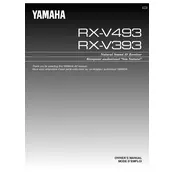
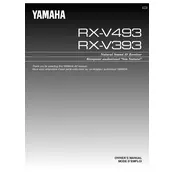
To reset the Yamaha RX-V393 receiver to factory settings, turn off the receiver. Then, press and hold the 'Straight' button while turning the power back on. Continue holding the 'Straight' button until 'Advanced Setup' appears on the display. Use the 'Program' selector to navigate to 'Initialize All' and press 'Straight' to confirm.
First, ensure that all speaker connections are secure and that the correct input source is selected. Check the volume level and mute status. Also, verify that the speaker settings are configured correctly in the receiver's menu. If the issue persists, try resetting the receiver.
To connect your Yamaha RX-V393 receiver to a TV, use an RCA cable or optical cable. Connect the TV's audio output to the receiver's audio input. Ensure that the receiver's input source is set to the corresponding input used for the connection.
Regularly dust the exterior with a soft, dry cloth. Avoid using any chemical cleaners. Check and secure all cable connections periodically. Ensure adequate ventilation around the receiver to prevent overheating.
The Yamaha RX-V393 does not typically support firmware updates via user intervention. For any necessary updates, contact Yamaha customer support or refer to the user manual for guidance.
The Yamaha RX-V393 receiver does not have built-in Bluetooth capability. However, you can use a Bluetooth adapter connected to the receiver's audio input to stream audio from Bluetooth-enabled devices.
Connect the speakers to the corresponding terminals on the receiver. Access the speaker setup menu to configure speaker sizes, distances, and levels. Use the test tone feature to ensure all speakers are functioning correctly and adjust as necessary.
Check the batteries in the remote control and replace them if necessary. Ensure there are no obstructions blocking the remote sensor on the receiver. Also, try resetting the remote by removing the batteries and pressing all buttons twice.
Ensure the receiver is placed in a well-ventilated area with no obstruction to the air vents. Do not stack other electronic devices on top of it. Consider using an external cooling fan if overheating persists.
Use the receiver's built-in test tone feature to play a consistent sound through each speaker. Adjust individual speaker levels in the receiver's setup menu until the audio is balanced to your preference.