Yamaha RX-V392RDS Owner's Manual
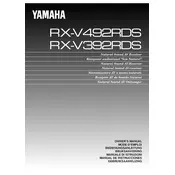
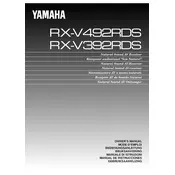
To connect external speakers, ensure the receiver is turned off, then connect the speaker wires to the corresponding terminals on the receiver's back panel. Match the positive (+) and negative (-) terminals on both the receiver and the speakers.
First, check the power cable and ensure it's securely connected to both the receiver and the power outlet. If the issue persists, try resetting the receiver by unplugging it for a few minutes before plugging it back in.
To perform a factory reset, turn off the receiver, then press and hold the “A/B/C/D/E” button while turning the power back on. This will reset the receiver to its default settings.
To switch audio input sources, use the "Input Selector" knob on the front panel or the input selection buttons on the remote control to choose the desired source.
Regularly dust the exterior with a soft cloth, ensure adequate ventilation to prevent overheating, and periodically check and tighten any loose connections. Avoid using chemical cleaners on the unit.
To improve FM reception, adjust the position of the FM antenna, or consider using an external FM antenna. Ensure that the antenna connections are secure and free from interference.
Check if the speakers are properly connected and ensure the receiver is not muted. Verify that the correct input source is selected and the volume is turned up.
Connect the surround speakers to the corresponding terminals on the receiver. Use the receiver's setup menu to configure the speaker settings, selecting the appropriate surround mode for your setup.
Yes, you can connect a subwoofer using the subwoofer output jack on the receiver. Use an RCA cable to connect the subwoofer to this output. Adjust the subwoofer settings in the receiver's menu if necessary.
Check all audio connections for secure attachment. Ensure that the speaker impedance matches the receiver’s specifications. Reduce the volume and check if the distortion persists. If the problem continues, test with different audio sources.