Yamaha RX-V390RDS Owner's Manual
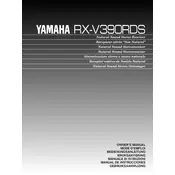
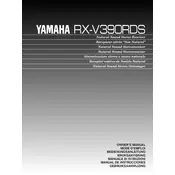
To connect your Yamaha RX-V390RDS to a TV, use an HDMI cable to connect the HDMI OUT on the receiver to an HDMI IN on your TV. Ensure the TV is set to the correct HDMI input to receive the signal from the receiver.
First, check that the receiver is powered on and the correct input source is selected. Ensure that the speaker wires are properly connected and that the speaker settings are correctly configured in the receiver’s setup menu. Also, verify that the volume is turned up and not muted.
To reset the Yamaha RX-V390RDS to factory settings, turn off the receiver, then press and hold the "Straight" button while turning the power back on. Continue holding the button until "Advanced Setup" appears on the display. Use the "Program" knob to select "INIT" and press "Straight" to confirm.
The Yamaha RX-V390RDS does not support firmware updates via USB or network. Ensure your receiver functions correctly using the available features. For any issues or feature upgrades, consult an authorized Yamaha service center.
Clean the exterior of the Yamaha RX-V390RDS with a soft, dry cloth. Avoid using chemical cleaners or abrasive materials. Regularly check and dust the ventilation openings to prevent overheating. Make sure the receiver is unplugged while cleaning.
The Yamaha RX-V390RDS does not feature built-in Bluetooth connectivity. To connect Bluetooth devices, use a Bluetooth adapter connected to the available analog or digital inputs on the receiver.
Yes, the Yamaha RX-V390RDS can be used with a universal remote control. Ensure the remote is programmed with the correct code for Yamaha receivers, which can typically be found in the remote control's manual.
If the receiver shuts off unexpectedly, check for overheating by ensuring proper ventilation around the unit. Verify that the speaker wires aren’t shorted or touching each other. If the problem persists, try disconnecting all cables and reconnecting them one at a time to isolate the issue.
To set up surround sound, connect the appropriate speakers to the designated speaker terminals on the receiver. Access the speaker setup menu to configure the speaker sizes, distances, and levels. Use the test tone feature to ensure all speakers are working correctly.
To improve FM radio reception, ensure the FM antenna is properly connected and fully extended. Experiment with the antenna's position for the best signal. If possible, consider using an outdoor FM antenna for better reception.