Yamaha RX-V390 Owner's Manual
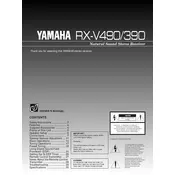
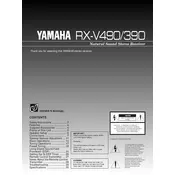
To reset the Yamaha RX-V390 to factory settings, turn off the receiver and press and hold the "Straight" button while turning it back on. Release the button when "Advanced Setup" appears on the display, then use the "Program" button to select "Initialize" and confirm with "Straight".
First, check that all cables are properly connected and the correct input source is selected. Ensure the volume is turned up and the mute function is not activated. If the problem persists, try resetting the receiver to factory settings.
The Yamaha RX-V390 does not natively support Bluetooth connectivity. To connect Bluetooth devices, you will need an external Bluetooth adapter that connects to one of the receiver's input sources.
The Yamaha RX-V390 supports various speaker configurations, including 2.0, 2.1, 5.1, and 7.1 channel systems, allowing for flexibility in audio setup according to your home theater needs.
The Yamaha RX-V390 does not have built-in network connectivity or app support. To control it via a smartphone, use a universal remote app with an IR blaster or integrate it with a smart home system using compatible hardware.
The Yamaha RX-V390 does not support firmware updates through digital downloads or USB. Firmware updates, if needed, typically require service by an authorized Yamaha service center.
Ensure the receiver has adequate ventilation and is not covered by any objects. Clean any dust from the vents and avoid placing it in enclosed spaces. If overheating persists, reduce the volume or take the unit to a service center.
To enhance sound quality, ensure speakers are correctly positioned and calibrated. Use high-quality speaker cables, enable any available sound enhancements, and consider acoustic treatments for the room.
Yes, you can connect external amplifiers to the Yamaha RX-V390 using the pre-out jacks, which allow you to use the receiver as a preamplifier and process audio signals separately.
Regularly dust the exterior and ensure the unit is in a well-ventilated area. Check cable connections periodically for wear and tear, and avoid exposing the receiver to extreme temperatures or moisture.