Yamaha RX-V383 Owner's Manual
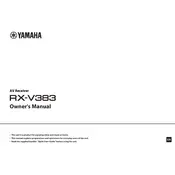
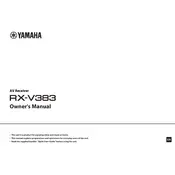
To connect your Yamaha RX-V383 to a TV, use an HDMI cable. Connect one end to the HDMI OUT port on the receiver and the other end to the HDMI IN port on your TV. Ensure the TV is set to the correct HDMI input.
Check if the receiver is set to the correct input source. Ensure all cables are securely connected. Verify that the speaker wires are properly attached and that the speakers are powered on. Also, check the volume levels and mute settings.
To perform a factory reset, turn off the receiver. Press and hold the STRAIGHT button while pressing the MAIN ZONE button to turn it back on. Select 'INIT:ALL' and press STRAIGHT again to confirm.
First, replace the batteries in the remote. Ensure there are no obstructions between the remote and the receiver. If the remote still doesn't work, try resetting it by removing the batteries and pressing each button once.
To update the firmware, download the latest version from the Yamaha support website onto a USB stick. Insert the USB into the receiver's front USB port and follow the on-screen instructions to complete the update.
The Yamaha RX-V383 does not support Bluetooth transmission to headphones directly. Consider using a Bluetooth transmitter connected to the headphone jack or audio output.
Connect your speakers to the corresponding terminals on the receiver. Use the YPAO microphone to automatically calibrate your speakers by following the on-screen instructions for optimal surround sound setup.
Use a soft, dry cloth to clean the exterior of the receiver. Avoid using any cleaning liquids. Ensure ventilation areas are not obstructed and periodically check connections for dust.
Press the SETUP button on the remote, navigate to HDMI settings, and enable HDMI Control. Ensure HDMI-CEC is also enabled on your TV for proper operation.
Ensure the receiver is placed in a well-ventilated area. Avoid stacking devices on top of it. Check for dust in the vents and clean if necessary. Consider using a cooling fan if the problem persists.