Yamaha RX-V365 Owner's Manual
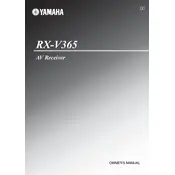
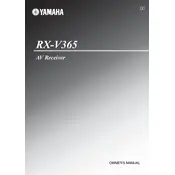
To set up your Yamaha RX-V365, connect your speakers and any audio/video components to the appropriate inputs and outputs. Then, power on the receiver and use the on-screen setup menu to configure speaker settings and input assignments.
First, check that all cables are securely connected. Ensure the receiver is set to the correct input source. Also, verify that the mute function is not activated and that the volume is set to an audible level.
To reset the Yamaha RX-V365, turn off the receiver. Then, press and hold the "STRAIGHT" button while turning the power back on. Continue holding until you see "RESET" on the display.
Connect the subwoofer to the RX-V365 using an RCA cable. Plug one end into the subwoofer pre-out on the receiver and the other end into the line input on the subwoofer.
The RX-V365 does not support firmware updates as it is an older model. For any issues, refer to the troubleshooting section of the manual or contact Yamaha support.
Yes, you can connect your TV to the RX-V365 using an optical or RCA cable. Connect the cable from the TV's audio output to the corresponding input on the receiver.
Check the batteries in the remote control and replace them if necessary. Ensure there are no obstructions between the remote and the receiver. If the issue persists, try resetting the remote by removing the batteries and pressing all buttons twice.
To optimize sound quality, use the YPAO (Yamaha Parametric Acoustic Optimizer) feature to calibrate the speaker settings based on your room's acoustics. Position speakers for optimal sound distribution and make adjustments in the receiver's equalizer settings if needed.
The RX-V365 does not have built-in Bluetooth support. However, you can use a Bluetooth adapter connected to an available audio input to stream audio from Bluetooth devices.
Ensure all HDMI cables are securely connected and are high-speed versions. Check that the input source on the receiver matches the connected HDMI port. If problems persist, try connecting the device directly to the TV to isolate the issue.