Yamaha RX-V363 Owner's Manual
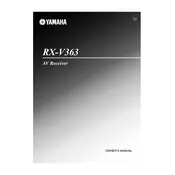
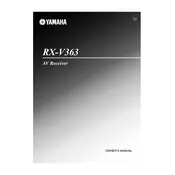
To reset the Yamaha RX-V363 to factory settings, turn off the receiver. Then, while holding down the "STRAIGHT" button, press and hold the "MAIN ZONE" button for a few seconds until "Advanced Setup" appears on the display. Use the "PROGRAM" selector to choose "INIT ALL" and then press "STRAIGHT" to confirm. The receiver will reset to factory settings.
First, ensure the receiver is turned off. Connect the speaker cables to the corresponding terminals on the back of the receiver, matching the positive (+) and negative (-) terminals to the speakers. Make sure the connections are secure to prevent any short circuits.
If there's no sound, check that the receiver is set to the correct input source. Ensure all speaker wires and input cables are properly connected. Also, verify that the "MUTE" function is not enabled and the volume is turned up. If using HDMI, check the audio output settings on the connected device.
To program the remote, first find the remote control codes for your TV or other device. Press and hold the "CODE SET" button on the remote until the indicator light stays on. Enter the code for the device, then release the "CODE SET" button. Test the remote to ensure it controls the device.
The Yamaha RX-V363 offers several sound modes, including Cinema DSP modes like Movie, Music, and Game. There are also standard options such as Stereo, Surround Decode, and 5-channel Stereo, which can be selected using the "PROGRAM" button on the front panel or remote.
The Yamaha RX-V363 does not support firmware updates via user-accessible methods. For any firmware concerns, contact Yamaha support or an authorized service center for assistance.
The Yamaha RX-V363 does not have built-in Bluetooth connectivity. However, you can use a Bluetooth audio adapter connected to the AUX or optical inputs to stream audio from Bluetooth devices.
Ensure the receiver is placed in a well-ventilated area with enough space around it for airflow. Check that the vents are not blocked by dust or other objects. If overheating persists, consider using an external cooling fan.
Use the YPAO (Yamaha Parametric Acoustic Optimizer) feature included with the RX-V363. Connect the supplied microphone to the receiver and place it at your listening position. Follow the on-screen instructions to start the auto-calibration process for optimal speaker settings.
This may be due to a protection circuit being triggered, potentially from a short circuit in the speaker wires or overheating. Check all connections and ensure proper ventilation. If the issue persists, consult a professional technician.