Yamaha RX-V361 Owner's Manual
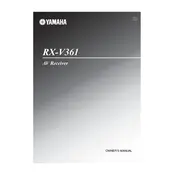
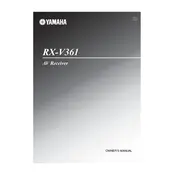
To connect your Yamaha RX-V361 to a TV, use an HDMI cable to connect the HDMI OUT on the receiver to an HDMI input on the TV. Ensure your TV is set to the appropriate HDMI input channel.
First, check that the receiver is turned on and the correct input source is selected. Ensure that all speaker connections are secure and that the mute function is not activated. If the problem persists, try resetting the receiver to factory settings.
To reset the Yamaha RX-V361 to factory settings, turn off the receiver. Then, press and hold the STRAIGHT button while turning the receiver back on. Release the button when "Advanced Setup" appears on the display.
To clean your Yamaha RX-V361, use a soft, dry cloth to gently wipe the exterior. Avoid using chemical solvents or sprays. Ensure the receiver is unplugged from power before cleaning.
The Yamaha RX-V361 does not support firmware updates as it is an older model. Ensure optimal performance by keeping the device clean and connections secure.
The Yamaha RX-V361 does not have built-in Bluetooth. However, you can use a Bluetooth adapter connected to the AUX input to stream audio wirelessly.
Ensure the receiver is placed in a well-ventilated area, away from direct sunlight and other heat sources. Check that the vents are not blocked. If overheating persists, contact Yamaha support for further assistance.
Yes, you can connect a subwoofer to the Yamaha RX-V361 using the SUBWOOFER OUT pre-out connection. Make sure the subwoofer is powered and connected properly.
Press the SETUP button on the remote control, navigate to the SPEAKER SETUP menu, and follow the on-screen instructions to configure speaker sizes, distances, and levels.
Common issues include no sound output, which can often be resolved by checking connections and settings; and overheating, which can be mitigated by ensuring proper ventilation. Refer to the manual for detailed troubleshooting steps.